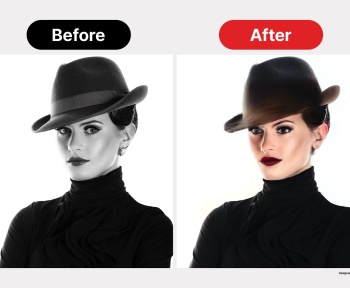Today, people primarily use smartphones to handle their tasks. Especially, they use ‘mobile applications‘ on their smartphones. You can do almost everything in everyday life with apps, such as calling a taxi, ordering food delivery, handling bank transactions through mobile banking, and grocery shopping at the supermarket. Now, smartphone applications have become an essential tool for businesses to gain a competitive edge.
What is Application Design?
Application design is the process of implementing visuals to help app users easily achieve their goals. This includes optimizing the user experience(UX) and focusing on the look and feel of the user interface (UI).
UI refers to visual elements such as colors, shapes, fonts, font sizes, microcopy, and images, which determine the appearance of things. On the other hand, UX focuses on usability and functionality, such as where to press to find what the user wants, search bars, category navigation, and other functional elements.
In other words, application design not only encompasses how it looks but also optimizes the functionality and experience to make it easier for users to achieve what they want!
Why is Application Design Important?
“Application usage accounts for 90% of total smartphone usage.”
There is a reason why companies develop apps and provide them to users. With the global popularity of mobile apps, in most cases, businesses create applications for their purposes as the number of app users among existing or potential customers increases. Application design should enable users to easily achieve their goals, and it’s not just the presence or absence of an application that matters.
“About 25% of users only use an application once after downloading it and never use it again.”
Even if a user downloads an application, if there are flaws in the application design that make it difficult to use, they ultimately won’t be able to achieve what they want. Users will delete unused applications and eventually switch to competitors’ apps that provide a better user experience. According to statistics, about 25% of app users no longer use or even delete an application after using it once due to application design flaws or a degraded user experience.
To prevent these negative outcomes, where customers leave, companies must invest in application design with responsive, easy-to-use, and intuitive UI to increase conversion rates!
Application Design Process
Before embarking on actual application design, you need to clarify the purpose of providing the app to users. Refer to the following step-by-step process to create a customized application design targeting your main users.
STEP 1: Clearly define the purpose of the application
The purpose of subscription-based service apps, such as music listening apps or meditation apps, is to help users find what they want more conveniently and use the app more frequently. In contrast, the ultimate goal of retail business applications, such as shopping malls, is to encourage users to make actual ‘purchases.’ Therefore, the first step in application design is to clarify the application’s purpose.
To do this, consider the answers to the following questions:
- Who are the potential customers or main users of the application?
- What are their needs and characteristics?
- What problems can users solve through the application?
- How can you satisfy users?
- Why would users use the app once or multiple times a day?
- What specific tasks do users want to perform in the application?
STEP 2: UX Research(User Research + Market Research)
To design the optimal app UI and UX, you need to understand how people interact with the product. This includes user research to find out what people want and market research to understand the product’s pricing and buyers. Through these two types of research, you can sketch out the application’s interface and operation.
| Tip | When and how should you conduct user research?
User research is typically conducted before designing the content to be used in the project. To understand user behavior, you can directly ask people what they want through surveys and interviews. Also, understanding the user’s environment can help satisfy customer needs even without direct answers.
You can also research data on user characteristics or behavior patterns to find out in detail why and what they use.
For example, through data, you can learn that the main (or expected) customer base for our food delivery app is Generation Z, who use the app because they prefer contactless ordering methods and are open to trying new things (new restaurants).
Finally, you can research how people use products or services to understand what users repeatedly use and their behavior patterns. You may find that users always press a specific button or follow a certain navigation route when using the app. You can redesign that button or add a shortcut feature to a particular item in the navigation route to make the app easier to navigate.
For instance, if users of financial apps such as credit card companies or banks exhibit a behavior pattern of comparing multiple products and then applying or signing up, you can add a ‘Add to Comparison’ button, allowing users to compare multiple products on one screen. All these elements contribute to UX research for the optimal user experience.
| Tip | When and how should you conduct market research?
Through market research, companies need to identify competitors, current market share status, and other factors. Also, you can identify societal trends and gain insights into future trends from a technical perspective. This task is usually conducted in parallel with the user research stage.
STEP 3: Brainstorming
After establishing a clear purpose for the app and completing research on users and the market, it’s time to brainstorm the UI design and features for the app.
- Create an app profile – Determine the platform you are designing for and create design guidelines.
- Define app features – The features of a website and an app can differ, so specify the features you want to include in the app.
- Competitor app analysis – Analyze the advantages of your application design ideas compared to competitors.
- Value Proposition – Provide concrete reasons why target users should download and continuously use the app.
STEP 4: Set Project Timeline and Budget
Create a roadmap and establish an estimated timeline and budget for the project. Make sure to include the time needed for testing and incorporating feedback after the application design. Set an appropriate budget considering the role of the application in achieving the company’s business goals.
STEP 5: Find a Freelance Application Designer Suitable for the Project
Now it’s time to find an application designer with specialized knowledge and project experience. Many companies opt to hire freelance application designers instead of full-time employees. You can find various experts through IT-focused freelancer platforms like Elancer, the #1 Freelance market in Korea.
When looking for a suitable application designer for your project, consider the following:
- Hiring platform – Check if it is an IT-specialized freelancer platform and the size of its talent pool.
- Designer’s experience – Verify the designer‘s industry experience and review their portfolio.
- Freelance designer hiring tips – Be sure to check tips for successful designer hiring.
As the #1 freelance market in Korea, Elancer has been supporting numerous corporate projects and matching verified IT talents in its 23rd year of operation. The core value of Elancer has always been to help businesses achieve their goals by providing them with the best talents. Many companies still prefer Elancer for its extensive experience and know-how.
Elancer offers:
Know-How – With 23 years of experience, Elancer supports successful freelance designer hiring and serves as a reliable partner for your company.
Talent Pool – With over 390,000 freelancers, Elancer boasts a wide talent pool to choose from.
Expert – Hire design experts, not generalists. Match with verified freelance application designers on Elancer. Register your project now and become an Elancer partner. Hire skilled designers, not generalists.